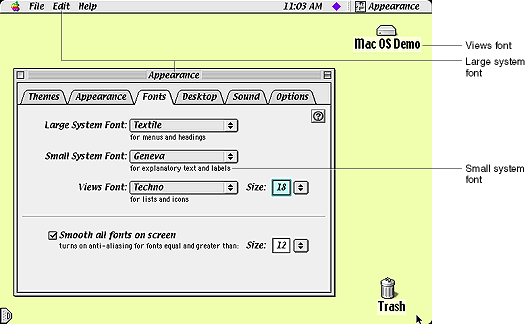|
PATH |
|
PATH |
As shown in Figure 2-9 , the user can use the Appearance control panel to select the preferences for the system fonts in a theme. Because of this, system fonts may change with a theme change while your program is running. If you are using standard interface elements (that is, system-defined windows, controls, and menus), the fonts used for these elements automatically change with a theme change.
Some programs may not use standard interface elements in all instances, however. For example, a program may draw its own text into a dialog box. In such cases, to ensure that the fonts you use match the corresponding system fonts in the current theme, you should use the Appearance Manager to determine the fonts that you use. The Appearance Manager provides the following functions for working with theme fonts:
Figure 2-9 Examples of the views font, the large system font, and the small system font